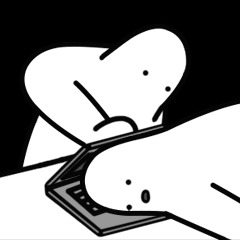티스토리 뷰
보통은 Visual Studio를 이용하여 C# 프로젝트를 만들지만, 최근 VScode를 쓰다보니 C#도 사용할 수 있을까 싶어서 테스트 해보았다.
C# 콘솔 어플리케이션 만들기
1. 프로젝트를 생성할 폴더 만들기

2. VScode 실행

3. C# 확장 설치

4. .NET SDK 설치.
* 이것을 설치해야 아래 --framework 지정 옵션이 사용가능하다. 안그러면 .netcore로만 생성할 수 있다.
* 나는 맨 아래 Reference를 참고하여 SDK 6.0.201을 설치하였다.
https://dotnet.microsoft.com/en-us/download/dotnet/6.0
Download .NET 6.0 (Linux, macOS, and Windows)
.NET 6.0 downloads for Linux, macOS, and Windows. .NET is a free, cross-platform, open-source developer platform for building many different types of applications.
dotnet.microsoft.com
5. VScode에서 터미널 실행 (Terminal > New Terminal 또는 Ctrl + Shift +` )
6. 프로젝트 생성 : dotnet new console

7. 프로젝트 생성 확인

8. 프로젝트 실행 : dotnet run

오, 아주 순조롭게 되었다고 한다. 이제 VScoded 에서 C# 코딩문제 풀면 되겠다 :D
Reference
https://docs.microsoft.com/ko-kr/dotnet/core/tutorials/with-visual-studio-code?pivots=dotnet-6-0
Visual Studio Code를 사용하여 .NET 콘솔 애플리케이션 만들기 - .NET
Visual Studio Code와 .NET CLI를 사용하여 .NET 콘솔 애플리케이션을 만드는 방법을 알아봅니다.
docs.microsoft.com
'Computer Engineering > C#(.Net)' 카테고리의 다른 글
| [C#] Attribute([])를 알아보자.! (0) | 2022.05.12 |
|---|---|
| [C#] string 과 StringBuilder (0) | 2022.04.13 |
| [C#] 'Call by value' vs 'Call by reference' (함수 호출 방식) (0) | 2022.04.05 |
| WPF / Dependency Property (0) | 2022.03.29 |
| Prism과 실습 (0) | 2021.09.28 |